Lets begin,here you are one of among the amazing
iphone5 users. So,here this tutorial will help you to get back deleted messages
from iphone5.There are many ways to retrieve
deleted text messages on iphone5.But here are the best two among the
all. Some of those who just want to know the tricks and tips of the iphone5,am
sure this tutorial will not disappoint you another thing you may deleted the
messages unconditionally,not worry about that here are the easy methods.
Method 1:Iphone data recovery
By using data recovery we can retrieve deleted texts
on iphone5?
a>There are many best data recovery devices for mac.using the
third party software,download it on your iphone5 and install it,one thing
is that you never back uped your phone in the fast.weather that is any media
file or texts messages you can access the files through the data recovery
software.you can download it from iphone5 manufacturing website and download
it.their are Many trial version available you can go through them…most of them
costs.
b>After the installation process done you need to get click
on the scanning session after the completion of scanning,you got that
the software supports all kind of iphone5 and by this way you got the all data
which want to recover means the deleted data on your iphone5 using the data
recovery software.the data recovery software are specially designed for mac.
Here is the another very easiest method by this also you can
get the deleted messages back on your iphone.by this method you are only able
to get the messages back.which are sinc with itunes in fast.
1.
connect your phone to pc using usb cord, disable automatic syncing in itunes means you should not to allow itunes to sync with your phone.go to the edit menu then settings when the new window opens click on the devices and check the box stating prevent iphones,ipod and ipad from syncing automatically,if you do not do this,then iphone and itunes will sync with computer,then it may interface in the back up restore.
connect your phone to pc using usb cord, disable automatic syncing in itunes means you should not to allow itunes to sync with your phone.go to the edit menu then settings when the new window opens click on the devices and check the box stating prevent iphones,ipod and ipad from syncing automatically,if you do not do this,then iphone and itunes will sync with computer,then it may interface in the back up restore.
2.restore the itunes from backup.
Go to the file menu in itunes
And select devices
Click on the
Restore backup
If you are using itunes 10.7 earlier,you need to right click
on the device in your sidebar and click on the restore from backup.option from
the popup menu after this you have to choose download only option this may take
a several minutes when done your iphone get restored to older version.
Note1:this only works if you previously back uped your
iphone with itunes.
And lastly we have one more remaining
Method3:recovery of data after jailbreaking
Jailbreaking tool which is also helps to recover lost data,after
you jailbreak the device you need to launch cydia and undeleted sms app
Then reboot the device
And click on the icon of undeleted sms
Select ok you will get the all lost messages in plain text infront
of your screen
I hope this will help you... thank you

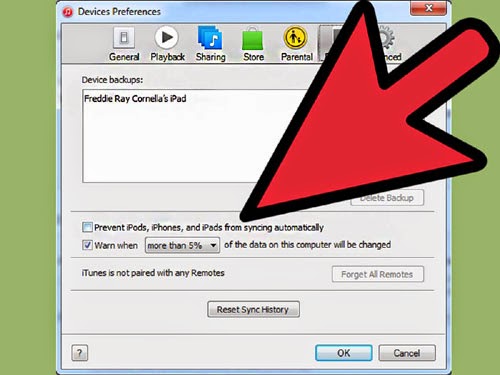





















Recovery deleted SMS
ReplyDelete